Enterprise platforms don’t break because of one bad decision. They break quietly over time: a new CRM here, a marketing tool there, a legacy ERP no one dares touch. APIs were supposed to bring it all together. But when there’s no architecture behind them, they end up doing the opposite.
We’ve worked with growth-stage companies, regional telcos, fintech platforms. One thing they all had in common? Integrations that worked…until they didn’t.
This is a breakdown of what actually works when it comes to API integration architecture. It’s not about buzzwords. It’s about reducing friction so systems stay modular, scalable, and sane.
What We Mean by API Integration Architecture
API integration architecture is how you structure interactions between services, tools, and systems across your tech stack. It’s not just about exposing endpoints. It’s about deciding what connects to what, how, and under what constraints.
It’s not glamorous. But it’s the difference between a system that bends and one that breaks.
An example:
- A user logs in on the mobile app.
- The app hits the API gateway.
- The gateway routes the request to a service.
- That service calls the CRM, gets the response, and sends it back.
Done well, that roundtrip is seamless. Done poorly, it’s slow, brittle, or exposes systems that were never meant to be public-facing.
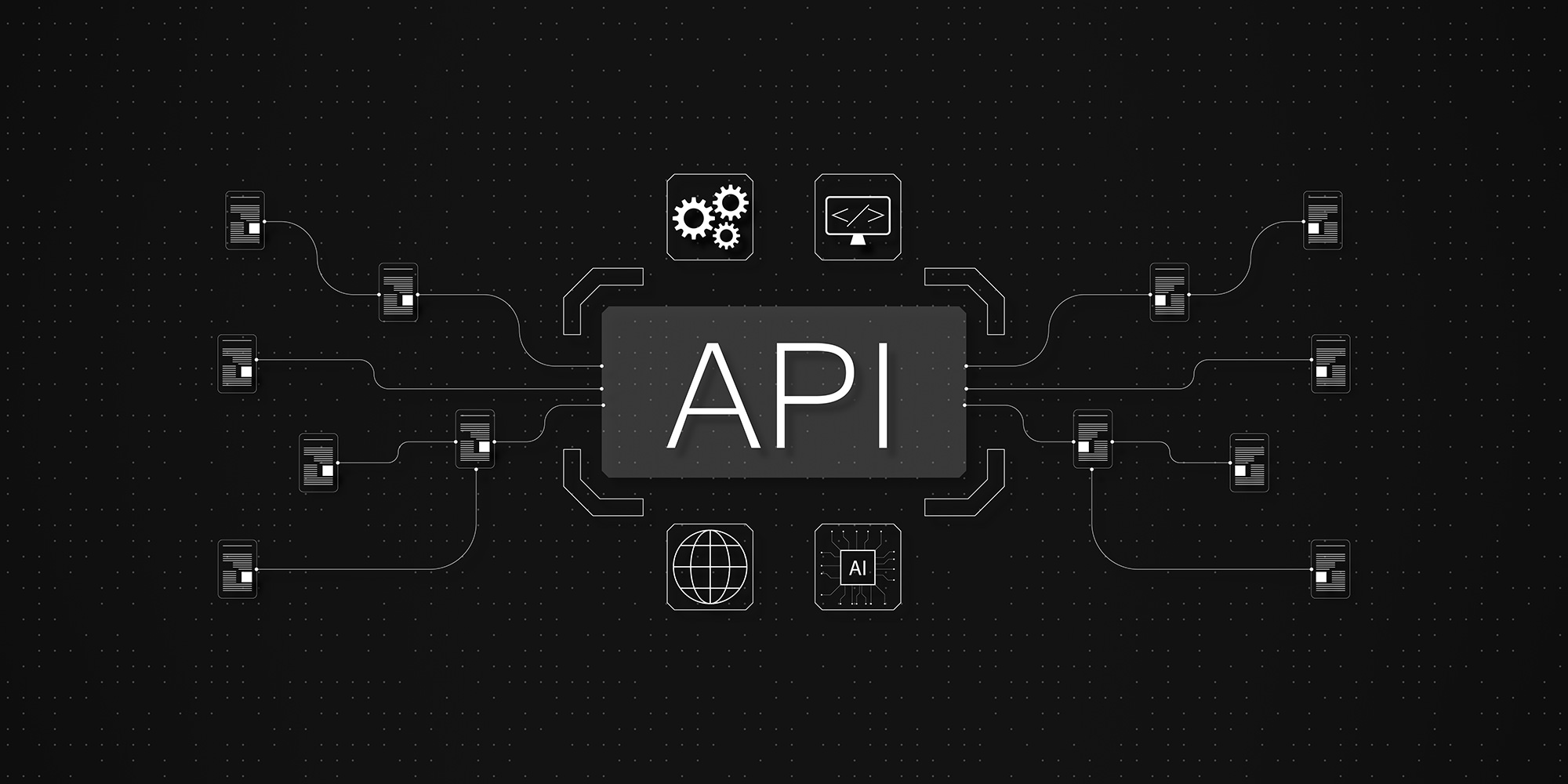
The 5-Layer Framework We Use
This is the model we use when evaluating or designing API integration architecture with clients. It’s meant to surface where things are working and where they’re slowing down.
1. User Journey Layer
Before anything gets wired, map what real users are doing. Not personas. Not swimlanes. Just actual usage.
If you haven’t already, check out our User Journey Mapping breakdown. Most architectural friction starts where journeys cut across tools with no clear handoff.
2. Interface Layer
These are your mobile apps, portals, kiosks—anything with a UI. They collect user input and fire off API calls.
Problems here usually show up as latency, errors during campaigns, or inconsistent UX depending on the channel.
3. Service / API Layer
This is the orchestration tier: where business logic lives, APIs are exposed, and integration logic routes between systems.
This is also where things tend to go sideways:
- No versioning
- No shared schema
- No gateway or throttling
- Team A using GraphQL, Team B on REST
4. System Layer
CRMs, ERPs, payment processors, loyalty engines. These are your source-of-truth systems.
This layer needs insulation. Directly calling these from the front-end (yes, it happens) or building tight coupling here creates long-term maintenance drag.
Wrap them. Abstract them. Let the orchestration layer deal with them.
5. Infrastructure Layer
Load balancers, CI/CD pipelines, cloud regions, observability stacks. This is what keeps everything upright.
If something fails here and you don’t see it until your customer does, you’re not monitoring. You’re guessing.
Where Things Usually Break
Let’s skip the theory and go straight to what we’ve seen:
- No orchestration logic: APIs are built by individual teams with no shared pattern.
- Inconsistent integration strategy: One department runs its own services; another uses a vendor-hosted SaaS tool.
- Security gaps: Internal systems exposed via public-facing APIs without proper token control.
- Observability is missing: You can’t fix what you can’t see.
We cover some of these patterns in more depth in our post on How to Scale Without Rebuilding.
What Actually Works
We don’t recommend starting over unless you have to. These are the practices we’ve seen work again and again:
Lead with Behavior
Don’t start with services. Start with the journey. That tells you which integrations matter and which don’t.
Use an API Gateway
For routing, throttling, rate limits, access control, observability. It’s not just about structure. It’s about visibility.
Standardize Where It Counts
You don’t need to force everyone to use the same framework. But you do need shared API schemas, error handling, and monitoring conventions.
Don’t Expose Core Systems
Wrap them with an abstraction. That way, when the CRM changes or the billing system moves to the cloud, your entire stack doesn’t fall over.
Observe Everything
Logging and metrics aren’t ops-only problems. If an API spikes in latency, someone needs to know before customers feel it.
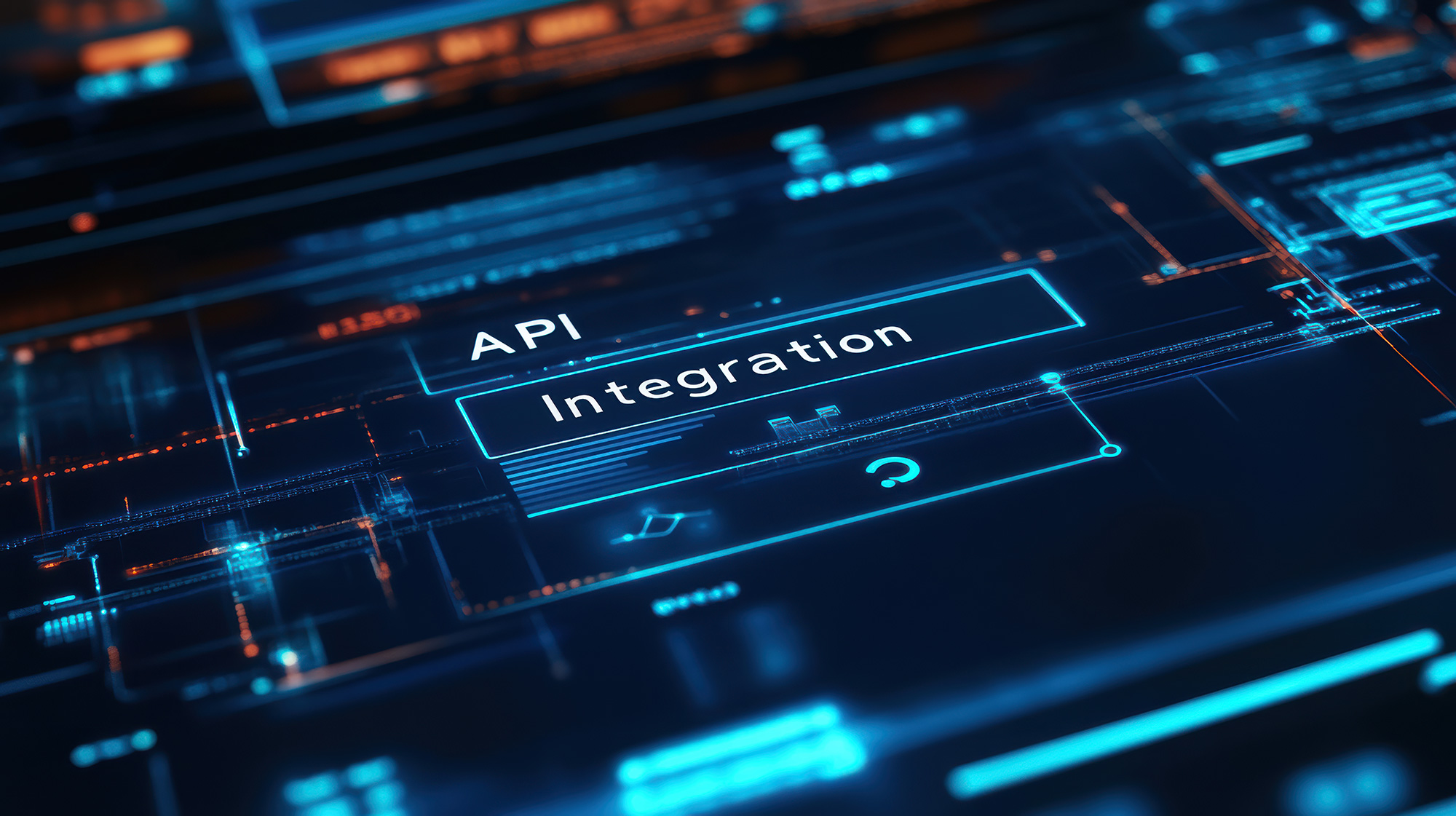
When to Rebuild vs. Rearchitect
Full rebuilds are rarely the answer. They look clean on paper, but they pause delivery for months and introduce new complexity.
Start by asking:
- Can we isolate what’s actually breaking?
- Is this a performance issue, a design issue, or a sequencing issue?
- What’s the smallest architectural change that gives us more flexibility?
Sometimes, wrapping one legacy service and moving auth to a gateway is enough to regain momentum.
If you need a decision framework, we break this down further in our Scalability Guide.
FAQs
Is API integration the same as API architecture?
Not quite. Integration is the act. Architecture is the design. One is about making it work. The other is about making it last.
Do I need microservices to do this well?
No. We’ve seen monoliths with great modularity and microservices with total chaos. It’s about structure, not labels.
Is an API gateway always required?
Not always. But if you have more than 3–4 services talking to each other, you’ll want one for sanity, observability, and control.
What tools do you recommend?
It depends. We’ve worked with Kong, Apigee, AWS API Gateway, and some homegrown layers. The tool matters less than the standard you enforce around it.
What’s Next?
If your platform is growing, but your architecture isn’t keeping up, you don’t need to start over. You need to understand where things are starting to fray.
Talk to us about how we map out integration architecture before teams go down the rebuild path.
Or explore our System Integration Services to see how we help enterprise platforms untangle what they already have.

