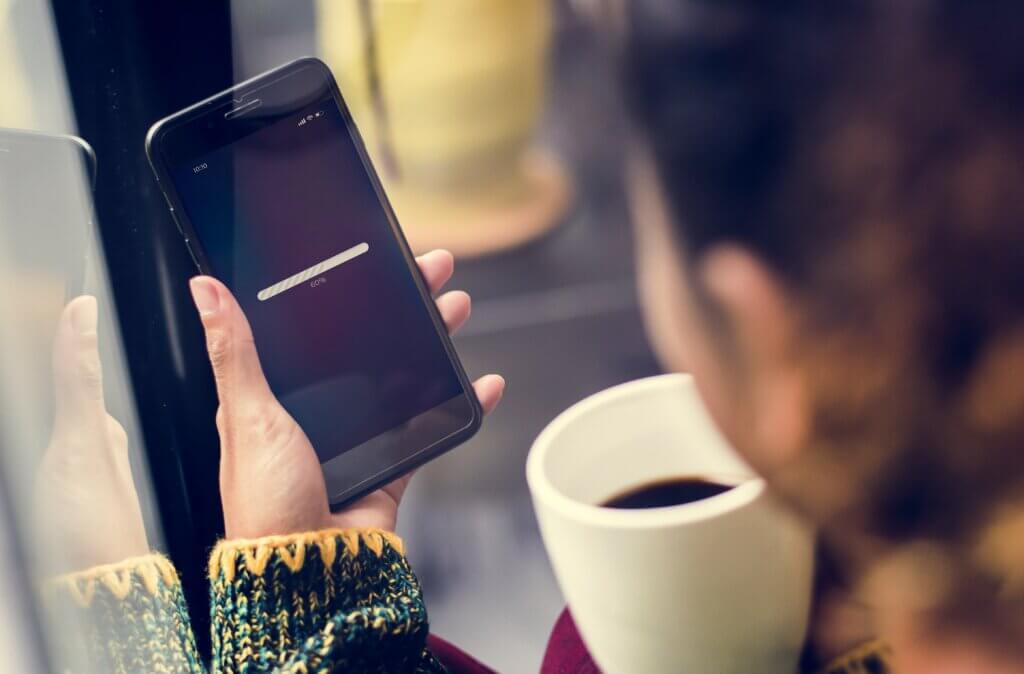Having a working website is not enough. Consumers must be able to get what they want, and they need to get it fast. While high-quality content is the strongest foundation of websites, if the content loads slower than average, it will be rendered useless in the long run as users will most likely exit your website.
Why is Website Speed Important?
Emerging technological advancements make users’ expectations of digital platforms higher. This is evidenced by decreasing patience and attention span. How short? According to Time, approximately 55% of website users actively spend only 15 seconds or less, on average, in website engagement. In this time frame, the latter 12 seconds are spent browsing through the content. However, the first 3 seconds is even more crucial as it is spent in waiting for the website to load. A delay of any second longer than aforementioned affects user engagement, leading to about a 16% decrease in user satisfaction, an 11% drop in page views, and a 40% probability of website abandonment.
Tool-Driven Website Speed Check
- Alertra
- Dareboost
- GTmetrix
- KeyCDN
- PageSpeed Insights
- Performance
- Pingdom
- SpeedCurve
- Uptrends
- WebPagetest
10 tips to speed up your website
Proactively improve the overall user experience first.
Assess other metrics of user experience for glitches. These include ease of navigation, interface updates, and content rendering.
Reduce server response time.
Server response time refers to the duration a user inquiry (e.g., clicking a URL) is received and a response from a server is loaded. Reducing server response time includes improving server connectivity and domain name system server lookup.
Have a website makeover.
Optimize website design and interface by deleting irrelevant images and information. Identify the most important elements to show in web pages, and put the least code-heavy elements at the top.
Make websites more accessible.
Having mobile-friendly websites across multiple-platform interfaces is a must. Ensure all potential users, including people of different age groups and abilities, will be able to access your website with ease.
Compress files.
Compressing or combining files reduces the number of elements to be loaded. Converting images to another file format that retains the same quality but requires less loading time also helps.
Use the right hosting option.
In an instance where web traffic is affected by slow response times, upgrade from shared hosting to a dedicated server. While the upgrade can be a bit costly, sticking to a slow-loading website in shared hosting incurs a bigger loss.
Use asynchronous loading for code-heavy elements.
Using asynchronous loading for JavaScript and CSS helps them to be loaded simultaneously rather than individually, thus saving time.
Minimize requests for HTTP software components.
Using asynchronous loading for JavaScript and CSS helps them to be loaded simultaneously rather than individually, thus saving time.
Enable browser caching.
A cache is temporary storage where elements in the pages visited are stored, enabling users to load a page without sending a new HTTP request.
Watch out for little details that become clutter.
Reduce bandwidth clutter by eliminating irrelevant code pieces like extra spaces, line breaks, and paragraph indentations.
Improved Website Speed Helps SEO
Speed affects website performance in terms of search engine optimization (SEO). Websites loading significantly slower than others are being flagged to be of low quality and thus are deemed not enticing to more consumers. Hence, to optimize web traffic, search engine analytics bump off slow-loading websites and prefer suggesting or showing fast-loading ones at the top of search pages. Avoid being bumped off by improving your website speed. Have your website at the top of suggested pages and connect to more users.